 |
welcome, guest |
| Development Forum | |||||
 |
| ||||
Hi everybody... Anything odd you see about this norn?  She's got a pigment bleed gene. You might assume that support for this was only added in C2...but youd be wrong! I thought it was just never added until Verm looked and saw that it still exists. And YOU can add it to your norns! Though you will have to use a hex editor and not the official Genetics Kit. To make norns with pigment bleed add some bytes of this format to a genome:
This is easier to understand if you know how genes are structured, so go here for help if you need it It works the same way it does in C3, so if you want to test it out in that game it'd probably work. You can have the norn here... enjoy! (Thank you to Verm for help) |
|||||
Lollipop Lord |
Amazing discovery! |
||||
It's funny, when I was writing my breed previewer, I looked at the C1 code and saw that swap and rotate where inside the pigment loop, and thought that that was why the bleed didn't work, and moved on. I did not think to investigate it further. I'm really glad you and Verm did.  (The red is my favorite) |
|||||
Patient Pirate |
Amazing! I always thought pigment bleeds were impossible in C1 due to technical constraints of the 8-bit color palette. Clearly I was very wrong. (I like the blue Norm best!) . |
||||
|
Wait, I'm still confused as to how to implement this, even after looking at Smaragdina's genome. Can someone enlighten me please? |
|||||
You'll need a hex editor. Find a pigment gene, and add "67 65 78 74" (in hex) before the next gene starts. After the "67 65 78 74" put what you want the rotation and swap to be (each their own byte), and it should work! (67 65 78 74 stands for gext in ascii) You know...wait...nevermind... wait...no...umm...maybe later... |
|||||
|
ok cool, i can get it working, but It is hard to predict what colours I'm getting, can you have more than one pigment bleed gene? |
|||||
Yep! You can attach the pigment bleed extension to any and all pigment genes. You know...wait...nevermind... wait...no...umm...maybe later... |
|||||
Not to necro, but I was looking at the breeds list to see if I had missed anything, and saw a few C1 bleed breeds. I thought I would share what I do. I wrote a web app: Quick Appearance Editor to help me preview pigment bleed. 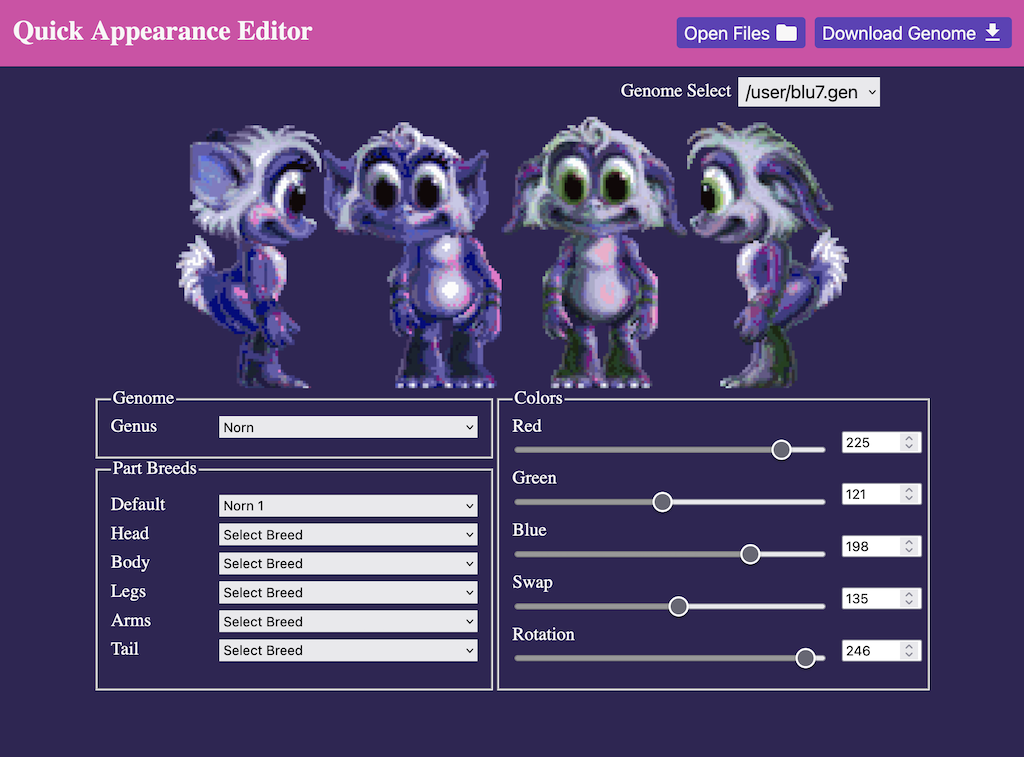 I will eventually make it a normal app. It requires you to supply a genome. So you have to drag and drop into the browser window, or click browse and then open your own GEN file to begin. Then click outside the box to begin experimenting. Everything happens in browser, so its not super zippy, but it works. The number of pigment genes you have in your genome for C1 determines how well swap and rotate respects your values. For injection, I wrote this C1 Egg-Jector  It tries to save a version of your game right before injecting to try to recover after a crash if the gene file does not exist or was not entered correctly. It's best though to double and triple check that the genome has been moved to your C1 creatures Genetics folder. I've had so many crashes when I've downloaded the genome to the downloads folder, but not moved it into place. |
|||||
| downloads cobs adoptions creaturelink metarooms breeds gallery art wallpaper screenshots graphics promos sprites |
dev hack shack script reservations dev resources active projects dev forum community links advice chat polls resources |
creatchi forum bookmarks general news help development strangeo survivor |
mycaves log in register lost pw |
0 online |
| creatures caves is your #1 resource for the creatures artificial life game series: creatures, creatures 2, creatures 3, docking station, and the upcoming creatures family. contact help privacy policy terms & conditions rules donate wiki |
||||
