 |
welcome, guest |
| Help Forum | ||||
 |
| |||
Sanely Insane |
I've been getting this error whenever I try to open a .mng file with MNGPlayer (or try to open MNGPad at all): 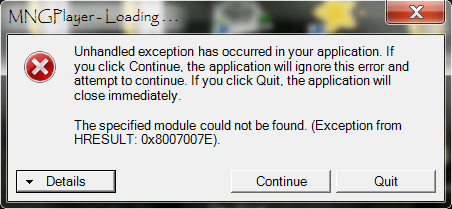 Prior to this I had some trouble actually getting the programs to install, but once I did they worked perfectly. This error just popped right out of nowhere. I'm using Windows 7 (+Service Pack 1) if that means anything. Edit: And here's what's inside the "Details" box (Linked to separate text file since a direct C+P broke the forums a little). Risen Angel's Creatures Blog |
|||
|
I don't know much about it, but one of my base troubleshooting steps is making sure it's not installed in the programs folder, which, (because of Win7's weird permission settings), makes programs not able to modify their own files unless they're run as administrator. |
||||
Lodestar |
EDIT: I emailed greenreaper and we managed to find a solution for the problem on my end. Make sure you view his post below! |
|||
For others with this: try downloading the .NET 1.1 version and the related runtime: https://www.microsoft.com/en-gb/download/details.aspx?id=26 http://sourceforge.net/projects/mngedit/files/MNGTools/MNGTools-1.1.20/ Note, this may not work on Windows 8+ Other possibilities: .NET 3.5 SP1 installed? https://www.microsoft.com/en-gb/download/details.aspx?id=22 Try the DirectX runtimes: https://www.microsoft.com/en-gb/download/details.aspx?id=8109 Or, failing that, the DirectX 9.0c installer: https://www.microsoft.com/en-gb/download/details.aspx?id=35 GreenReaper - GreenReaper Studios Former Benevolent Dictator of the Creatures Wiki Founder and Custodian of WikiFur Editor-in-chief of Flayrah Maintainer of the Yerf Historical Archive |
||||
| downloads cobs adoptions creaturelink metarooms breeds gallery art wallpaper screenshots graphics promos sprites |
dev hack shack script reservations dev resources active projects dev forum community links advice chat polls resources |
creatchi forum bookmarks general news help development strangeo survivor |
mycaves log in register lost pw |
1 online Shooshadragon13 |
| creatures caves is your #1 resource for the creatures artificial life game series: creatures, creatures 2, creatures 3, docking station, and the upcoming creatures family. contact help privacy policy terms & conditions rules donate wiki |
||||
